How to Download YouTube Videos to Your Computer?
If you’re looking to download YouTube videos directly to your computer, you’re in the right place. Whether it’s for offline viewing or saving your favorite content, this guide will walk you through the simple steps to download YouTube videos quickly and safely. Follow along, and you’ll have your desired video saved in no time!
Step 1: Open YouTube and Find Your Video
The first step in downloading a YouTube video is to open the YouTube website. Once you’re on the site, search for the video you want to download. Once you’ve found it, click on the video to play it.
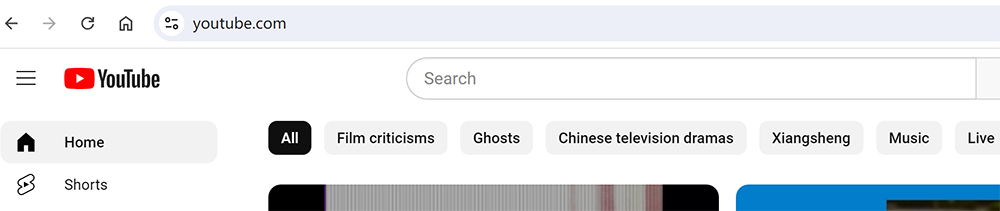
Step 2: Copy the Video Link
With the video playing, you’ll need to copy its link. To do this, simply click on the address bar of your web browser where the video’s URL is displayed. Highlight the entire link, right-click, and select “Copy” from the drop-down menu.
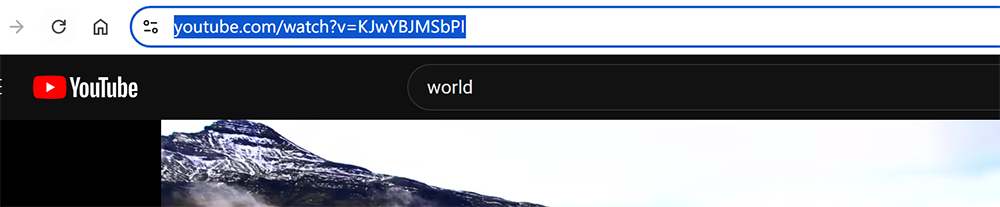
Step 3: Visit VidDownloader.co.uk
Now that you have the video link copied, open a new tab in your browser and go to VidDownloader.co.uk. This website is a reliable tool for downloading YouTube videos to your computer without any hassle.
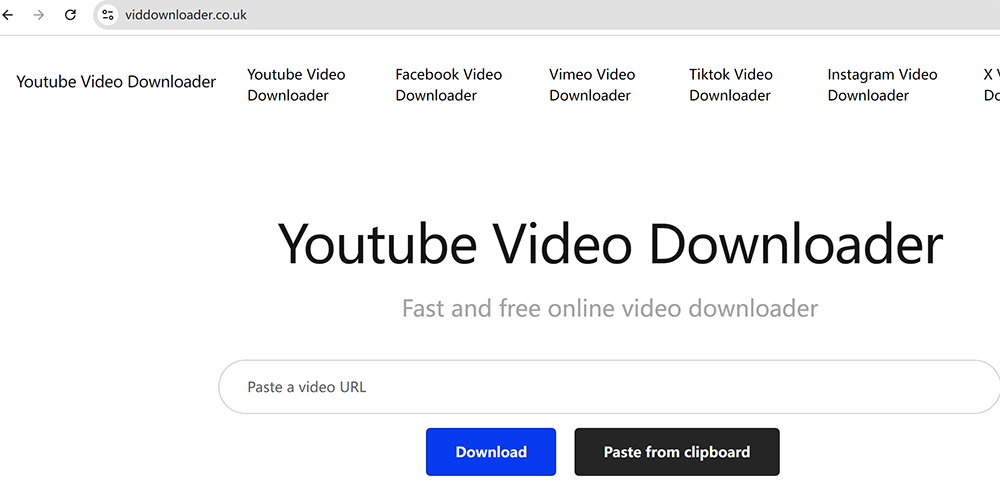
Step 4: Paste the Video Link
On the VidDownloader.co.uk website, you’ll see an input box at the middle of the page. Click on this box, right-click, and select “Paste” to insert the YouTube video link you copied earlier.
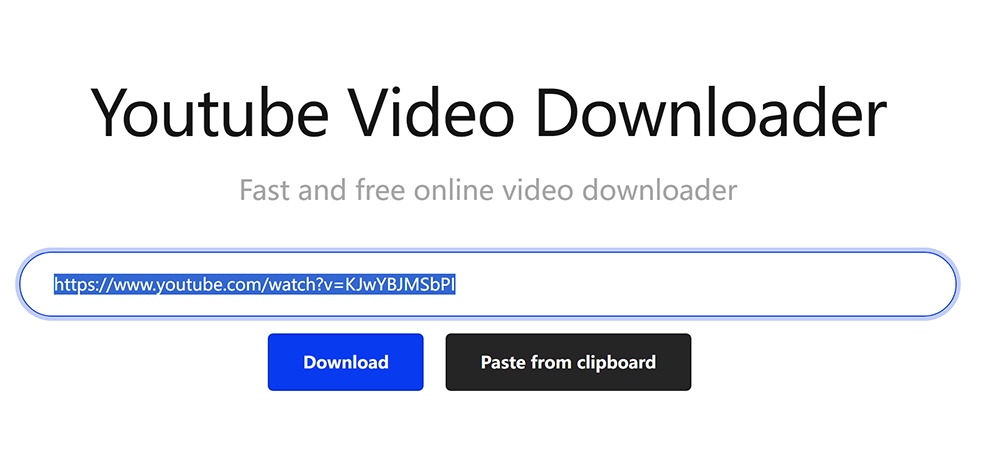
Step 5: Click the Download Button
After pasting the link, click the “Download” button under the input box. The website will process the link and generate download options for your video.
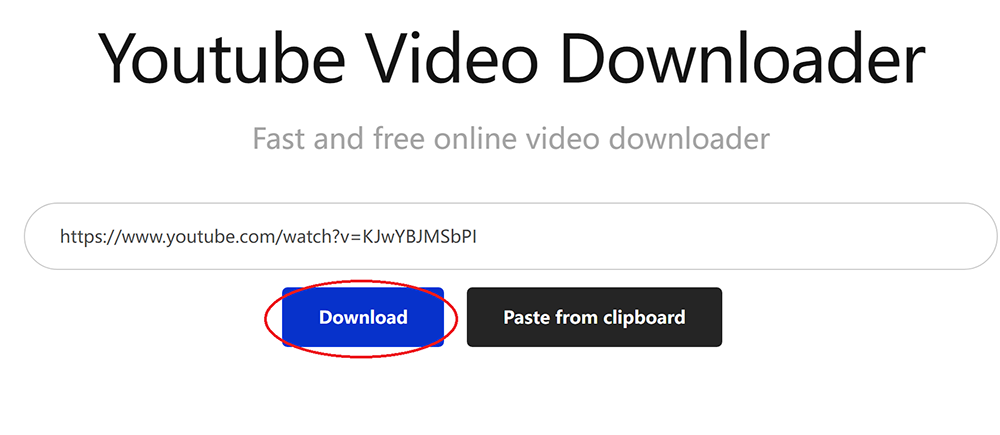
Step 6: Choose Your Video Format and Download
Once the download options appear, you can select the video format you prefer. Options typically include various resolutions and formats such as MP4 or WebM. Select the option that suits your needs and click, the download will start automatically.

Step 7: Save the Video to Your Computer
After selecting the format, your download will begin. Once the video has finished downloading, it will be saved to your computer’s designated download folder. You can then move it to any location on your computer for easy access.
Why Use VidDownloader.co.uk?
VidDownloader.co.uk is an excellent choice for downloading YouTube videos because the videos downloaded with it have no watermarks, ads and viruses. And it is completely free. It’s a secure platform that ensures your downloads are safe and of high quality, making it the perfect tool for all your video downloading needs.
Conclusion
Downloading YouTube videos to your computer is simple and straightforward with the right tools. By following these steps, you can easily save your favorite videos for offline viewing. Remember, always respect copyright and use downloaded content responsibly. Happy downloading!